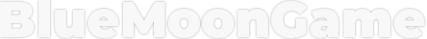Case Files 4-6
Complete Walkthrough
Hello everyone and welcome to the walkthrough for Case Files of the Case Hunter, puzzle game. On this page, you can find the solution for Case Files 4-6.
The Case Files are a bit different than the standard cases because, in this chapter, you will be mostly investigating murder cases. The gameplay is also a bit different. In the first part of the investigation, we will gather clues, collect the evidence, and take statements from the witnesses. In the second part of the investigation, we will reconstruct the case, uncover the motive for the crime, and finally, arrest the criminal.
Case File 04 “Hotel Troubles”
Two thieves went out for a dinner in an exclusive restaurant, to celebrate a successful heist. However, one of them died during the meal, and our task is to investigate her death.


Let’s start by taking a look at the trash can.

Tap on the trash to move it aside. After that, tap on the black bottle to pick it up.

After that, tap on the black bottle. Well, we found the first piece of evidence, the “Poison bottle” and our character archived it. Since we found the poison bottle, and the thief died while eating, I think it’s safe to say that poisoning was the cause of death.


Tap on the chef to approach him, then tap on the icon next to his head to gather the information.


Well, looks like the chef has injured his hand, somehow. This might be the same chef that we saw earlier in the story (we helped him run the restaurant after he injured his hand). So, his injury might not be that important for our investigation, because it most likely isn’t related to our case.

Next, let’s tap on the black bag (next to the thief) to take a closer look at it.

Tap on the bag to take a photo, and to archive the bag as a piece of evidence.
Well, looks like we found the loot. It probably wasn’t a good idea to bring all the loot to a restaurant.


Next, tap on the thief on the left to approach him, then tap on the icon next to his head to gather the information.


It seems that the other thief has no signs of poisoning. He is wearing only one glove, which is a bit strange. Let’s tap on the glove to take a closer look.

After removing the glove, we discovered that there was a cut on the thief’s left hand. Tap on the cut to take a photo, and to archive the injured hand as another piece of evidence.


Tap on the plate to take a closer look at it, then tap again to take a photo of the evidence.


Well, the food was poisoned, just as we suspected. So, the female thief died from poisoning, that much is certain. But did her partner poison her in order to keep all the loot for himself? I guess we will find out soon enough.

Ok, it’s time to move on to the next room. Tap on the door to go to the kitchen.

Tap on the shelf on the far left side of the screen to take a closer look.

Tap on the scalpel on the top shelf to pick it up.

Ok, now let’s take a closer look at the box on our right.

Drag the scalpel from the inventory and use it to open the box.

Tap on the map to pick it up.

Ok, looks like we unlocked another area. Before we go to the next area, let’s take a closer look at the knife on our right.

Tap on the bloody knife to take a photo, and file it as evidence. This is a chef’s knife. Well, I guess he injured his hand while he was preparing food in the kitchen. Nothing suspicious about that.


Next, let’s take a closer look at the closet on our right.
Tap on the pocket to take a closer look.


Well, it seems that there’s a diamond inside the chef’s pocket. So, the male thief probably bribed the chef to poison the food of his female partner. Yup, that seems very likely. Tap on the pocket to take a photo and file it as evidence.


We’re done here. So, let’s tap on the map icon on the right side of the screen to go to the new area.

Tap on the “Convenience Store” icon to travel to this area.

Tap on the woman to approach her and take her statement. After that tap on the woman again to take a photo and file her statement as evidence.
So, a man bought poison yesterday and left the receipt in the shop. Well, let’s look for the receipt.


Tap on the shelf on the right to take a closer look at it. This is a shelf with poison bottles, but one of the bottles on the top shelf is missing. Tap on the shelf to take a photo and to file it as evidence.


Next, tap on the torn paper on the floor to take a closer look at it.

Well, looks like we found the receipt. Now, we just have to assemble it. We will do this in several steps. Let’s begin.
Step 1
Take the large piece on the upper left side, and place it into the upper left corner.

Step 2
Next, take a smaller piece from the upper left side, and place it next to the larger piece that we used in the previous step.

Step 3
Next, take the smaller piece from the upper right side, and place it between the two pieces from the left.

Step 4
Next, take the larger piece from the left, and place it into the upper right corner.

Step 5
Next, take the last piece from the left and place it into the lower-left corner.

Step 6
Next, take the upper piece from the right and place it into the lower right corner.

Step 7
Finally, take the last piece and put it into the only remaining slot.

We assembled the receipt, so tap on it to take a photo and file it as evidence.
Interestingly, there’s a bloody handprint on the receipt. So, either the chef or the male thief bought the poison. The male thief seems the most likely suspect.


Next, tap on the shopping basket in the upper right corner of the room to take a closer look at it.

It seems that someone cut its hand on the broken handle. Tap on the basket to take a photo and file it as evidence.


Well, we found all the clues, so let’s tap on the button in the upper right corner of the screen to start the second part of the investigation.

Next, tap on “Study Case”.

Now we have to analyze the evidence and determine what item was used as the “murder weapon” (cause of death). You can tap on each item to read the description. There are ten possible choices. Well, we are certain that the victim was poisoned. So, drag the “Poison bottle in the trash can” photo and place it into the first slot.
Next, drag the “Someone put poison on the female’s thief plate” photo and place it into the second slot.
After placing the evidence in both slots, tap on the “Verify” button.


We were right, as expected. Let’s continue.

Tap on the second icon (next to a “murder weapon”) to proceed with the investigation.
After that, tap on “Study Case”


Next, we have to determine the origin of the poison (vital clue). Well, the woman in the store told us that, yesterday, she sold one bottle of poison. Also, in the store, we discovered that one bottle of poison is missing from the shelf. So, drag the “The staff member said that someone bought the poison yesterday” photo and place it into the first slot.
Next, drag the “There is one less bottle of poison on the shelf” photo and place it into the second slot.
After placing the evidence in both slots, tap on the “Verify” button.


We were right, again, as expected. Let’s continue.

Tap on the next icon to proceed with the investigation.
After that, tap on “Study Case”.


Next, we have to determine how the chef injured his hand. Well, we saw a bloody knife in the kitchen, so select the “There are bloodstains on chef’s knife” photo and place it into the empty slot.
After placing the evidence, tap on the “Verify” button.

We were right, again, as expected. Let’s continue.

Tap on the next icon to proceed with the investigation.
After that, tap on “Study Case”.


Now, we reached the final part of the investigation. We have to analyze the evidence and point out the person who bought the poison and committed the murder. There are three evidence slots. Let’s begin.
We know that the male thief cut his hand, and he also tried to hide his injury by wearing only one glove (on his left hand). Not the smartest thief, but this works in our favor. So, drag the “There is an injury on thief’s hand” photo and place it into the first slot.
Next, we also found and assembled a bloody receipt in the store. So, drag the “Someone tore the receipt. There’s a bloody handprint on it” photo and place it into the second slot.
Finally, we determined that thief cut his hand on the shopping basket while he was buying poison. So, drag the “There are bloodstains on the handle of the damaged shopping basket” photo and place it into the third slot.
After placing the evidence, tap on the “Verify” button.



We were right, again, as expected. Let’s continue by tapping on the “Point out” button.

It’s time for us to conclude the case and arrest the murderer. You can check the clues that we gathered so far by tapping on the buttons on the top of the screen. However, we already concluded that the male thief committed the crime, so tap on “Thief” to select him. After that, tap on the “Point out” button.
NOTE: I still don’t understand why the chef had the diamond in his pocket. Maybe the thief wanted to frame him?


Well, we discovered that the male thief poisoned his partner because he wanted to keep all the loot for himself. Our detective arrested the Thief and, with that, we solved our fourth case file.

Case File 05 “Lost Cat”
Cherry decided to throw a party for her cat. However, during the party, her precious cat went missing. Our task is to find out what happened to the cat.


There are three persons in this room, and we should interrogate all of them. Let’s start by tapping on the woman next to the detective, to start the interaction.
After that, tap on the icon next to her head to gather the information and file it as evidence.


Next, we should tap on the three dots, to take the statement from this person.

Well, the name of this person is Barbara, and she claims that she’s allergic to cats. If we find a way to confirm that she’s really allergic to cats, we can eliminate her as a potential suspect.
Let’s talk to the next person.

This is Cherry, the owner of the cat. She explains that her cat has lived indoors and that it is used to a life of comfort and luxury. So, it’s highly unlikely that the cat ran away.
Ok, let’s interrogate the last witness. Tap on the rabbit to start the interaction. After that, tap on the icon next to its head to gather the information and file it as evidence.


Well, the rabbit is a mayor (we encountered him several times during the story), and he was invited to the party.
Let’s tap on the three dots, to take the statement from the Mayor (rabbit).

Well, the Mayor claims that he never left the hall, and, therefore, he has no idea what happened to the cat. Interesting.
Let’s take a closer look at the juice on the table.

The glasses and the jug on the table are filled with orange juice. Tap on them to take the photo and our character will file it as evidence.

Next, let’s take a closer look at the desk on our right.

Here, we can see four bottles, and three piles of pills. Our task is to place the piles of pills into the bottles of matching colors. So, we should drag
The blue pills on the right should into the blue bottle
The green pills from the middle into the green bottle
The orange pills from the left into the orange bottle

Well, the pink bottle remained empty. By looking at the label on the pink bottle, we can conclude that it was used as a container for sleeping pills. Tap on the pink bottle to take a photo and to file it as evidence.

Ok, we’re done here, at least for now. Let’s tap on the front door to go to the next room.

Tap on the cat’s bed on the right side of the room to take a closer look at it.

Tap on the pink pillow to pick it up.

Next, let’s take a closer look at the cabinet in the lower-left corner of the room.

Tap on the “Handerkchief” to pick it up. We can see the symbol of the hat and the glasses on the handkerchief. Mayor uses this symbol. Well, since the handkerchief belongs to the mayor, we can conclude that he was lying when he said that he didn’t leave the hall. So, we can treat the Mayor as a suspect, from now on.
Our character will take a photo of a handkerchief and file it as evidence.


Next, tap on the machine to pour a glass of milk. After that, tap on the glass of milk to take a photo, and file it as evidence.


Next, let’s take a closer look at the open window.

Tap on the “Broken Clock” to pick it up. The time on the clock shows 15:51.


Next, tap on the pearl necklace to take a photo and file it as evidence.
This pearl necklace belonged to the missing cat. Also, if you take a look at the box on the right, you will notice footprints. So, it seems that someone (the Mayor, most likely) stole the cat and escaped through the window.


Next, tap on the blinds on the right to take a closer look. After that, drag the rope to the right to open the blinds.


Well, we can see the guard outside, and, after opening the blinds, we also gained access to the next area. So, tap on the door to go outside, and interrogate the guard.

Tap on the guard to approach him. After that, tap on the button next to the guard’s head. Our character will gain information about the guard, and he will also take his photo and file it as evidence.


This is the Fairytale Town’s guard, which means that he is working for the Mayor. Tap on the cellphone to take it away from the guard.

Next, tap on the cat cage to pick it up. Our character will also take a photo of a cage, and file it as evidence. Obviously, the guard brought the cat cage, probably because the Mayor ordered him to do so. Well, now, we can be almost certain that the Mayor stole the cat.

Next, tap on the surveillance camera on the gate to take a closer look at it. Tap on the camera again to take a photo, and file it as evidence.
By looking at the time in the upper left corner of the photo, we can see that the guard arrived at 16:40.


Ok, let’s go back inside the house.

Tap on the extension cord to take a closer look at it.

The cellphone battery is very low, so let’s drag the cellphone from the inventory and charge the battery.

After you charge the battery, tap on the cellphone again to pick it up and file it as evidence. It looks like, the Mayor texted the guard, and told him to wait outside with the cat cage. Well, that confirms our suspicions that the Mayor stole the cat. Although, we still do not know his motive.


Ok, let’s go back to the first room.

Let’s tap on Barbara to start the interaction.

Well, it’s time to find out if she’s truly allergic to cats. Drag the cat’s pillow from the inventory and throw it at Barbara.

Well, looks like Barbara wasn’t lying, because she started to freak out and got an allergic reaction when we threw a cat’s pillow at her. Tap on Barbara to take a photo of her allergic reaction, and file it as evidence.


Well, we found all the clues, so let’s tap on the button in the upper right corner of the screen to start the second part of the investigation.

Next, tap on “Study Case”.

Now we have to analyze the evidence and confirm that the cat is no longer in the room. You can tap on each item (a piece of evidence) to read the description. There are ten possible choices. Well, we know that the cat is no longer inside the building because we found its necklace next to the open window. So, drag the “Broken pearl necklace of the cat is hanging on the small door” photo and place it into the slot.
After that, tap on the “Verify” button.

We were right, as expected. Let’s continue.

Tap on the next icon to proceed with the investigation.
After that, tap on “Study Case”.


We are sure that one of the guests didn’t have any contact with the cat. That person is Barbara because she is allergic to cats (we proved that her statement is true by throwing a cat’s pillow at her). So, drag the “Barbara is allergic to cat hair. She gets red spots all over her body the moment she is in contact with it” photo and place it into the empty slot.
After that, tap on the “Verify” button.

We were right, as expected. Let’s continue.

Tap on the next icon to proceed with the investigation.
After that, tap on “Study Case”.


For the next part, we will need two pieces of evidence. We know that the guard arrived at 16:40 because that’s the time on the security camera. We also know that the cat went through the window at 15:51 because that’s the time on the clock that we found next to the window. So, we can conclude that the guard wasn’t present when the cat was lured outside.
With that in mind, let’s drag the “The photos show that the guard came in at 16:40” photo and place it into the first slot.
Next, drag the “The clock shows 15:51” photo and place it into the second slot.
After placing the evidence in both slots, tap on the “Verify” button.


We were right again, as expected. Let’s continue.

Tap on the next icon to proceed with the investigation.
After that, tap on “Study Case”.


Next, we have to determine how the cat was “kidnapped”. Well, we saw an empty sleeping pills bottle, so someone probably used the pills to put the cat to sleep. We also saw that the milk had a strange color, so the milk was probably spiced with the sleeping pills.
With that in mind, drag the “The bottle meant to contain the sleeping pills is empty” photo and place it into the first slot.
Next, drag the “Normal milk is white in color” photo and place it into the second slot.
After placing the evidence in both slots, tap on the “Verify” button.


We were right again, as expected. Let’s continue.

Tap on the next icon to proceed with the investigation.
After that, tap on “Study Case”.


Finally, we have to determine the prime suspect.
We found the handkerchief with Major’s symbol in the cat’s room. The Mayor claimed that he didn’t leave the hall, so he’s obviously lying. We also found a cat’s cage outside. The guard admitted that he brought the cage. Finally, we also have a guard’s cellphone, which proves that the Major texted the guard and ordered him to bring the cage. So, the guard was innocent.
With all that said, drag “The symbol of the hat and glasses characteristic of the Major can be found on the handkerchief” photo and place it into the first slot.
Next, drag the “The guard brought a cage” photo and place it into the second slot.
Lastly, drag the cellphone (“The guard’s and Mayor’s information records are shown on the phone” evidence) and place it into the third slot.
After placing the evidence in all three slots, tap on the “Verify” button.



We were right, again, as expected. Let’s continue by tapping on the “Point out” button.

It’s time for us to conclude the case and arrest the thief. You can check the clues that we gathered so far by tapping on the buttons on the top of the screen. However, we already concluded that the Mayor stole the cat, so tap on “Mayor” to select him. After that, tap on the “Point out” button.


The Mayor thought that the cat was adorable and decided to steal it (so, we finally have a motive). He used the milk to lure the cat outside, and probably put her to sleep with the sleeping pills. Our detective arrested the Mayor and, with that, we solved our fifth case file.

Case File 06 “Lost Cat”
Beth was supposed to appear at the singing competition because she was one of the judges. However, after she didn’t appear for some time, the organizers went to her home and found her unconscious on the floor. Our task is to discover who knocked out Bet, and why.


There are two persons in this room, and we should interrogate them. Let’s start by tapping on the man, to start the interaction.
After that, tap on the icon next to his head to gather the information and file it as evidence.


Mark was also a judge at the singing competition. Let’s tap on the three dots to take his statement.

Well, it seems that Mark and Beth (knocked-out lady) often argued about scoring the participants. However, Mark claims that’s a normal part of the job.
Let’s tap on the girl in the wheelchair to start the interaction.
After that, tap on the icon next to his head to gather the information and file it as evidence.


This is Mermaid. She was Bet’s student and one of the participants in the singing competition. Let’s tap on the three dots to take her statement.

Mermaid says that Beth was a strict but fair tutor. She claims that she didn’t commit this crime. Well, I guess we’ll see if she’s telling the truth.
Let’s tap on the cabinet in the lower-left corner of the room to take a closer look at it.

Tap on the “Judge’s Certificate” to take a photo and file it as evidence.
By looking at the certificate, we can see that Beth intended to give 96 points to Mermaid (her student) and 93 points to the other participant. So, if Mermaid knew the scoring, she wouldn’t have a reason to knock out Beth.


Next, let’s tap on the small cabinet on the right to take a closer look at it.

Tap on the Bet’s cellphone to take a photo and file it as evidence. From the cellphone, we discovered Beth’s call records from last night.


We can see that something is sticking out, under the bed. So, let’s tap on the bed to take a closer look.

Tap on the bloody item to pick it up.

It seems that we found the upper half of the broken golf. We can see bloodstains, so the criminal probably used the golf club to hit Beth in the head and knock her out.
After finding the golf club, we gained access to the next area. So, tap on the front door to access the map.

Mark’s home is locked, so let’s go to the Mermaid’s home.

Tap on the witch to talk to her.

Well, looks like the witch is working as a mermaid’s doctor. Interesting. Let’s tap on the table in the lower-left corner of the screen to take a closer look at it.

Tap on the medicine bottle to take a photo and file it as evidence. Mermaid can barely walk, and she had no motive to harm Beth (since she gave her a very good score), I think we can remove her from our list of suspects.


Next, tap on the note, next to the cactus, to take a closer look at it.

Tap on the notes to take a photo and file it as evidence. As we already know, Beth was a very strict, but fair teacher.


Next, tap on the cabinet on the right to take a closer look at it.

Tap on the display case to open it, then tap on the trophies to take a photo and file them as evidence. It seems that Mermaid already won a lot of trophies during her career, so we can say that she is a successful singer.


Ok, that’s it for the Mermaid’s house. Let’s tap on the front door to go back to the map.

Let’s go to Mark’s home (this location will open after you gather all the evidence from Mermaid’s home).

Looks like there’s something hidden behind the vase in the lower right corner of the room. Tap on it to take a closer look.

Well, look like we found the other half of the golf club. Tap on it to pick it up.

Tap on the woman to approach her. After that, tap on the button next to her head to gather the information and to file them as evidence.


The woman’s name is Bella, and she is another participant in the singing competition. Let’s tap on the three dots to take her statement.

Well, we didn’t learn much from her. Ok, let’s take a closer look at the picture on the wall (left of the front door).

Looks like Bella and Mark are in a relationship. Interesting. I guess Mark didn’t inform the organizers about this, since then they probably wouldn’t allow him to be a judge in the singing competition. Also, we are currently with Bella, in Mark’s house. Tap on the photo to file it as evidence.


Next, tap on the cabinet on the left to take a closer look at it.

Tap on the drawer to open it and you will discover a small key inside. Tap on the key to take a photo and file it as evidence.
Looks like Mark had a key to Beth’s room. So, Mark had the key which would enable him to enter the victim’s apartment, and we also found the other half of the golf club (weapon) inside his home. Well, Mark just became our prime suspect.



Next, tap on the bag to take a closer look at it.

Tap on the bag again two more times take a photo and file it as evidence. The plate on the bag shows that Bella returned to town at 7:00 am. So, she wasn’t in town when Beth was assaulted.


Next, tap on the closer in the lower right corner of the room to take a closer look at it. After that, tap on the closer to open it.


Here, we can see three golf clubs, but the slot for the fourth golf club (on the left) is empty. Let’s see if the bloody golf club will match the slot. Drag both pieces of the golf club from the inventory and place them into the empty slot.

Yup, it fits perfectly. Tap on the golf clubs to take a photo and file it as evidence.


Well, we found all the clues, so let’s tap on the button in the upper right corner of the screen to start the second part of the investigation.

Next, tap on “Study Case”.

Now we have to analyze the evidence and determine while Beth was found unconscious in her room. You can tap on each item (a piece of evidence) to read the description. There are nine possible choices.
Well, we know that somebody (probably Mark) hit her on the head with the golf club. Also, we know that Mark used a key to get into Beth’s apartment (that’s why there were no signs of forced entry).
So, drag the “The golf club has bloodstains on it” photo and place it into the first slot.
Next, drag the “The key to Beth’s room is in Mark’s home” photo and place it into the second slot.
After placing the evidence in both slots, tap on the “Verify” button.


We were right, as expected. Let’s continue.

Tap on the next icon to proceed with the investigation.
After that, tap on “Study Case”


Next, we have to determine when Beth fainted (or was knocked unconscious, more precisely). Well, by looking at Beth’s phone record, we can see that she didn’t answer any calls after 20:20 pm. So, drag Beth’s phone (“Beth’s phone shows call records from last night” evidence) and place it into the empty slot.
After that, tap on the “Verify” button.

We were right, as expected. Let’s continue.

Tap on the next icon to proceed with the investigation.
After that, tap on “Study Case”


Now, we have to find the clues that can help us determine Beth’s attitude towards participants.
First, we know that Beth thought that Mermaid was a better singer because we saw her scoreboard. So, drag the “Beth was a judge for the singing competition. She rated the participants based on their performances” photo and place it into the first slot.
Second, we know that Beth was very demanding, but also a good teacher because we saw the notes inside Mermaid’s house. So, drag “Beth is very strict with Mermaid and often thinks she is not good enough” photo and places it into the second slot.
Finally, we saw that Beth’s teaching method was very good, because Mermaid, her student, won multiple trophies during her career. So, drag the “The Mermaid obtained outstanding results in previous competitions” photo and place it into the third slot.
After placing the evidence in all three slots, tap on the “Verify” button.



We were right, as expected. Let’s continue.

Tap on the next icon to proceed with the investigation.
After that, tap on “Study Case”


In the next part of the investigation, we have to determine who has an alibi.
Well, Mermaid’s medication enables her to walk, with a lot of difficulties, from 09:00 to 18:00 hours. Since the crime was committed after 20:20 hours, she can’t be one of the suspects. So, drag “The Mermaid needs to take medication every day to be able to walk. The medication is only effective from 09:00 to 18:00” photo and place it into the first slot.
Next, Bella was out of town at the time of the crime, and we can also remove her from the list of suspects. So, drag the “The plate shows that Bella returned to the town at 07:00 in the morning” photo and place it into the second slot.
After placing the evidence in both slots, tap on the “Verify” button.


We were right, as expected. Let’s continue.

Tap on the next icon to proceed with the investigation.
After that, tap on “Study Case”


Finally, based on the evidence, we have to determine the most suspicious person. We already concluded that Mark is the most suspicious because he is in a relationship with one of the participants, one of his golf clubs was used to smack Beth, and he also had a key to Beth’s apartment. So, drag “Bella and the judge, Mark, are a couple” photo and place it into the empty slot.
After that, tap on the “Verify” button.

We were right, again, as expected. Let’s continue by tapping on the “Point out” button.

It’s time for us to conclude the case and arrest the person who assaulted Beth. You can check the clues that we gathered so far by tapping on the buttons on the top of the screen. However, we already went through the evidence and determined that Mark committed the crime. So tap on “Mark” to select him. After that, tap on the “Point out” button.


Well, looks like Mark knocked out Bella because he wanted to rig the competition so his girlfriend could win. Unfortunately for him, this plan backfired. Our detective arrested Mark and, with that, we solved our sixth case file.